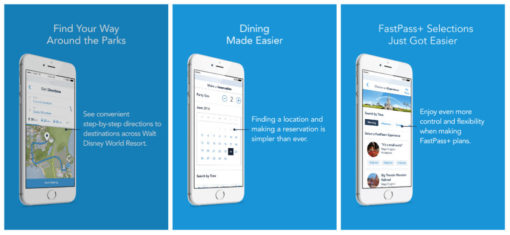
The newest update to the My Disney Experience app is the update a lot of people have been waiting to see. Now you can get directions for places all over Disney property right in the app!
The directions will give you the amount of time it will take you to get to your destination and what mode of transportation you can take. This is something that will be very helpful to a lot of people, especially those that have never been to Disney World. The property is huge and can be very intimidating.
It’s very easy to use, just open the app and pick one of the categories from the top bar. You can choose from Attractions, Characters, Dining, Restrooms, Entertainment, Events, Tours, PhotoPass, Guest Services, Resort Hotels, Recreation, Shopping, and Spas. When you click on one of the categories it will bring up a map with all the locations available for that category. Click on the location you want and that will bring up a picture of what you chose with its location and the option to get directions. When you click for directions you can put in your current location and the next screen will be your directions.
You can get directions to and from pretty much anywhere on property. For instance, here are the directions to the Polynesian Village Resort from Epcot.
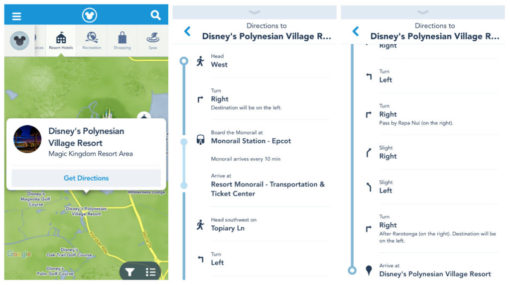
Or from one attraction to another. You can also get FastPasses through the app. Just click on the FastPass option when you click on an attraction.
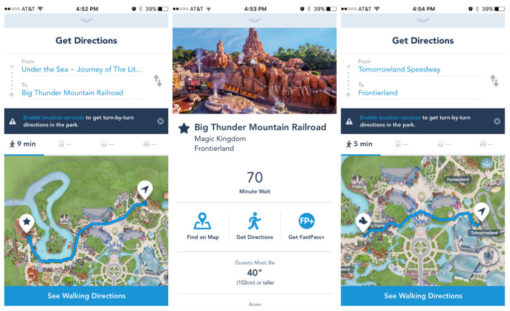
If you want to get to one of the spas on property there are directions for that too. If there are multiple modes of transportation available it will give you all available routes, but will suggest the quickest route first.
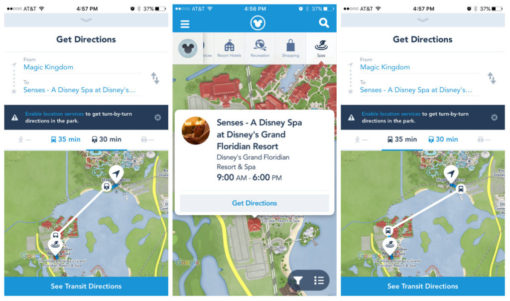
One of the most helpful directions on here might be the ability to get directions to the closest restroom.
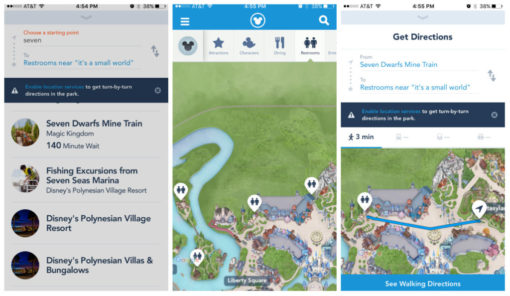
You can also get directions to different events, such as parades, to the different transportation areas, and for shops on property.
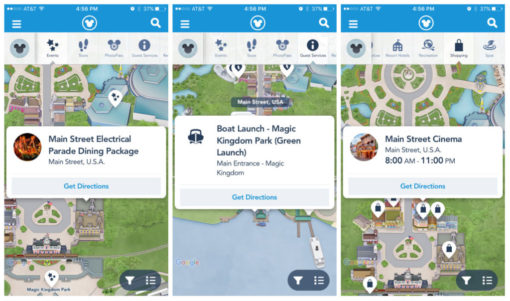
Dining reservations can also be made using the app. Just click on the restaurant on the map where you would like to make reservations and when the box pops up click on the restaurants name or picture. That will send you to the screen for the restaurant and one of the options is the ability to make reservations. The same goes for making FastPass reservations for attractions. Very handy tool.
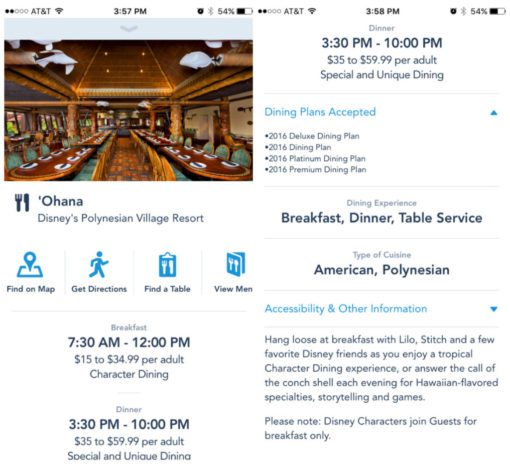
You can also get directions to different character interactions. That’s very helpful, especially since you can see the wait times for attractions and character meet ‘n’ greets. Directions for things like the closest stroller rental location and PhotoPass locations are also available.
If you haven’t updated the app or haven’t downloaded it yet, I highly recommend updating/downloading it. Even if you are not planning a trip to Disney World anytime soon, it’s fun to play around with. For those that are going to be in the parks though, the My Disney Experience App has become a necessity. I’m excited to try out the step-by-step directions the next time I’m in the parks or just on Disney property.
What do you think of this addition to the My Disney Experience app?
Thanks for reading!
*Liz*
Want to keep up with Disney news, get tips, and see more pictures of Disney World? Join the fun in our Facebook group and follow us on Instagram!
Need FREE help planning your trip? Contact me today at Dream Makers Travel Agency! Getting your tickets for the parks and special events, reserving your FastPasses, and making your dining reservations are all included in the planning.
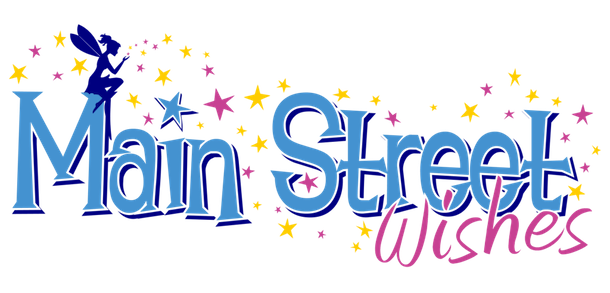
Ok, THIS one will really be helpful to me! I can’t tell you the number of times I have gotten turned around and get lost!
Right?! This is the best update they have ever done!