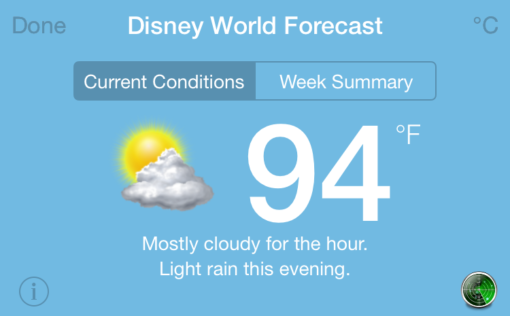
We have added some new features to the Countdown for Disney app and we hope you will find them useful. Now you can check the radar over Disney World and we have added Weather History so you can see what last year’s weather was like for the week you are going to be in Disney World.
The radar view is available on the same screen as the weather forecast. Just click on the radar icon below the temperature. This will take you to a map. The map will initially be focused on Disney, but you can move around. You can also zoom in, so if there is nothing on the radar you can take a closer look at Disney World.
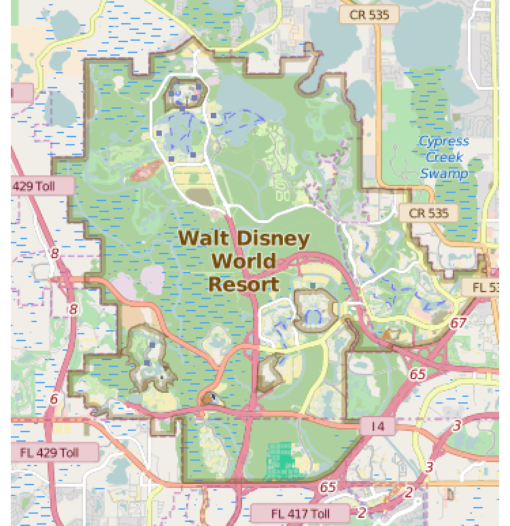
The next feature is something we added because it is a popular question of a lot of people who are traveling to Disney World. People want to know what the weather is usually like the week they are going and that’s a fair question, because you want to get the most out of your Disney Vacation.
So, the second addition to the app is the Weather History feature. This can be accessed by going to the main menu and clicking on the “Weather History” option, it is underneath “Notifications”. The historical forecast will be for 16 days, starting with your arrival date.
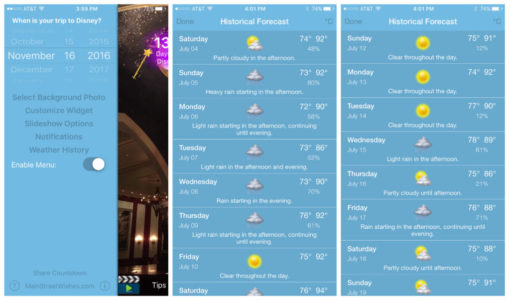
Both of these new additions are included in the ad supported version of the app and do not require an in app purchase.
We hope that these new features will be useful to you when planning your trip.
As always, if you have any questions or suggestions, please feel free to email us:
Thanks for reading!
*Liz*
Want to keep up with Disney news, get tips, and see more pictures of Disney World? Join the fun in our Facebook group and follow us on Instagram!
Need FREE help planning your trip? Contact me today at Dream Makers Travel Agency! Getting your tickets for the parks and special events, reserving your FastPasses, and making your dining reservations are all included in the planning.
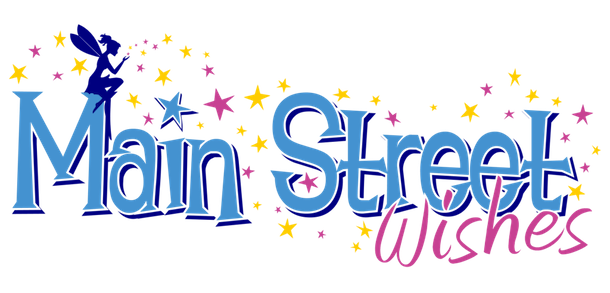
 Jason@bit3computing.com
Jason@bit3computing.com